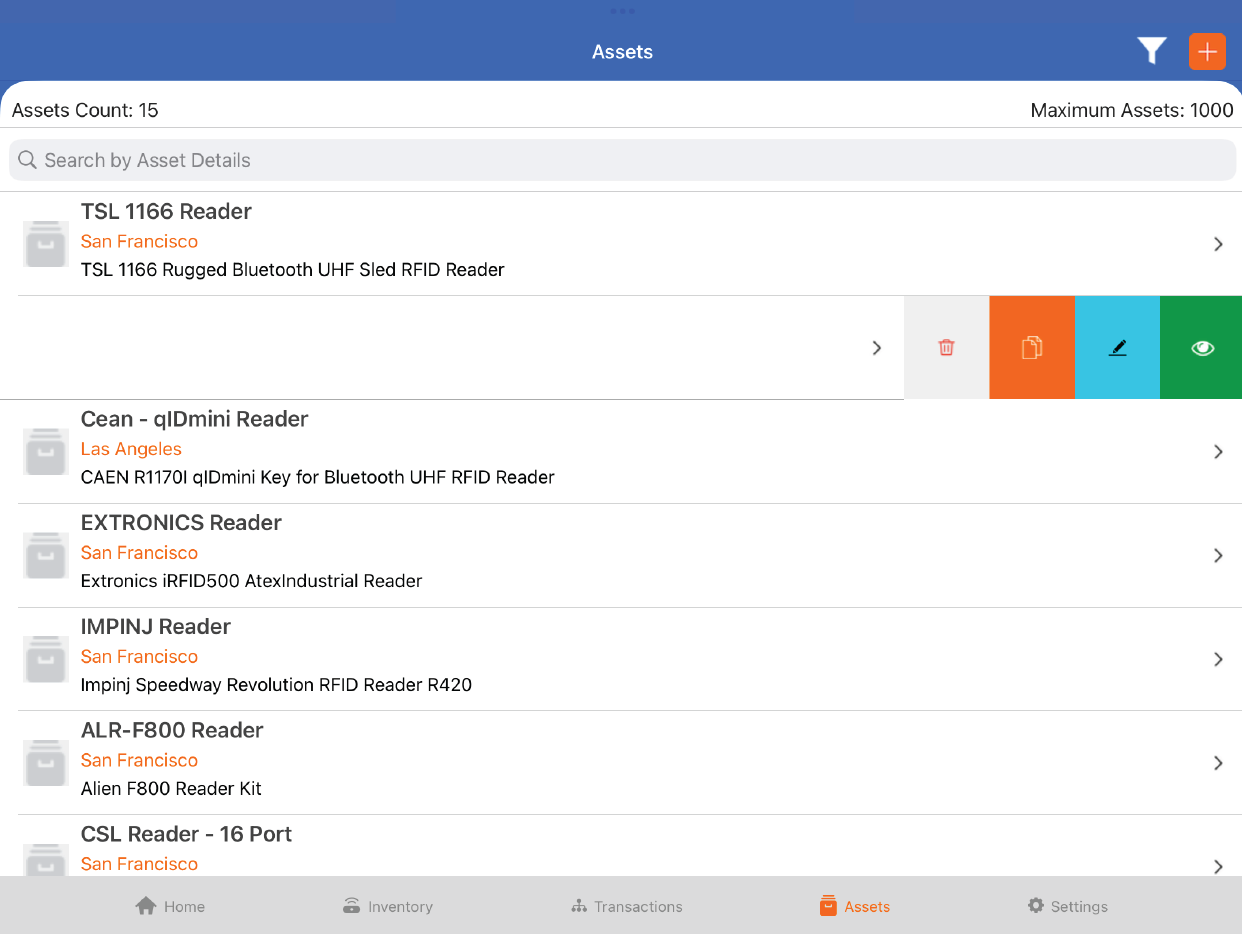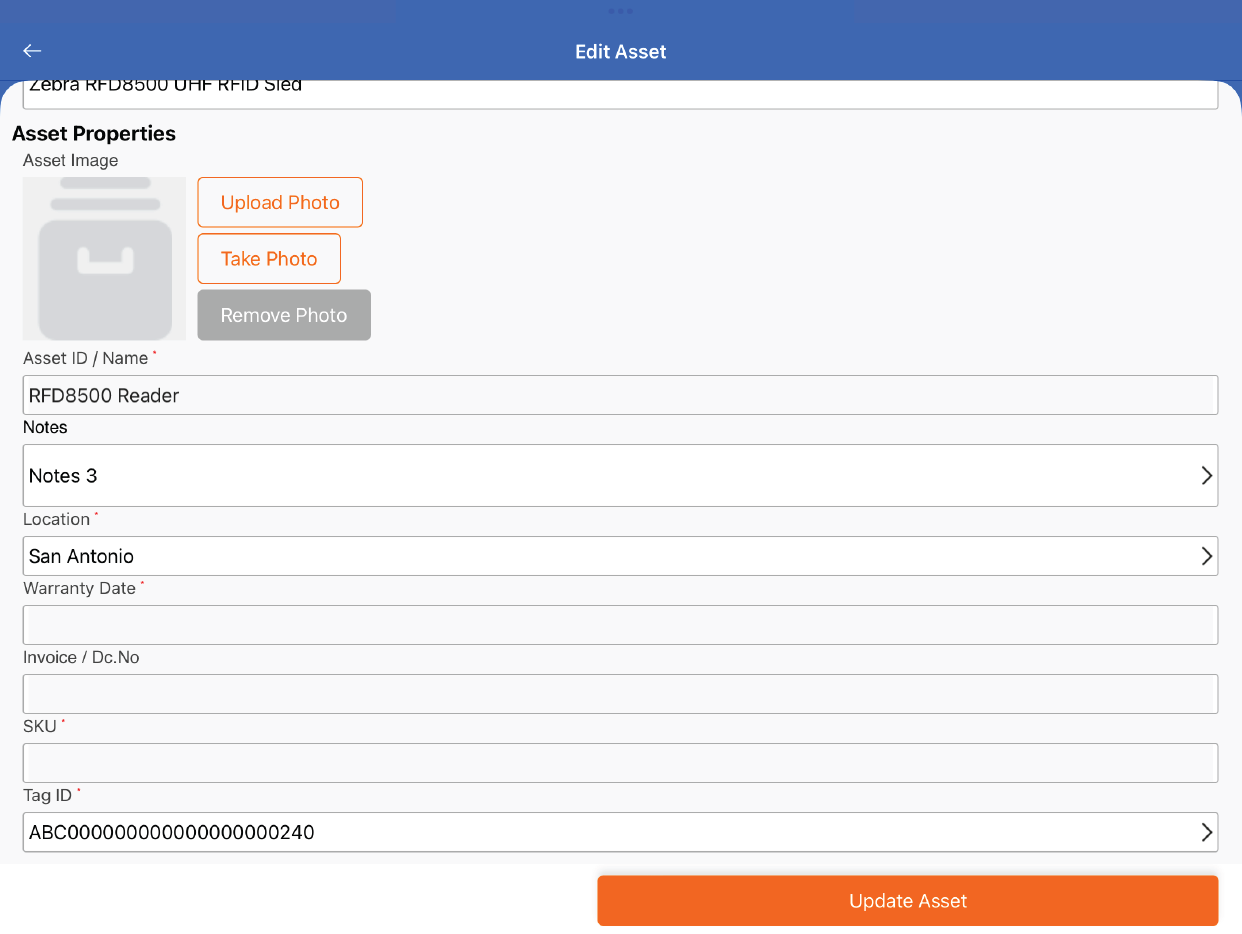TagMatiks AT Lite - iOS Help
Editing Asset Details
Summary:
Once you have an asset created, you may need to go back and edit the details for that asset. We’ll go through how to edit asset details.
Pre-requisites
- At least one asset must be created
Navigating to Assets Menu
- Click on the Assets Tab
- On this page, you’ll see all of the created assets in the system. You’ll also see a counter of how many you have including how many more you can create.
Editing the Asset
Click on your desired asset. You can search using the search as well as a filter using the filter option. Once you select the asset, click on the edit icon on the top right-hand side of the screen.
Edit the desired details. Please note to save the changes, you’ll need to click the Update Asset button.