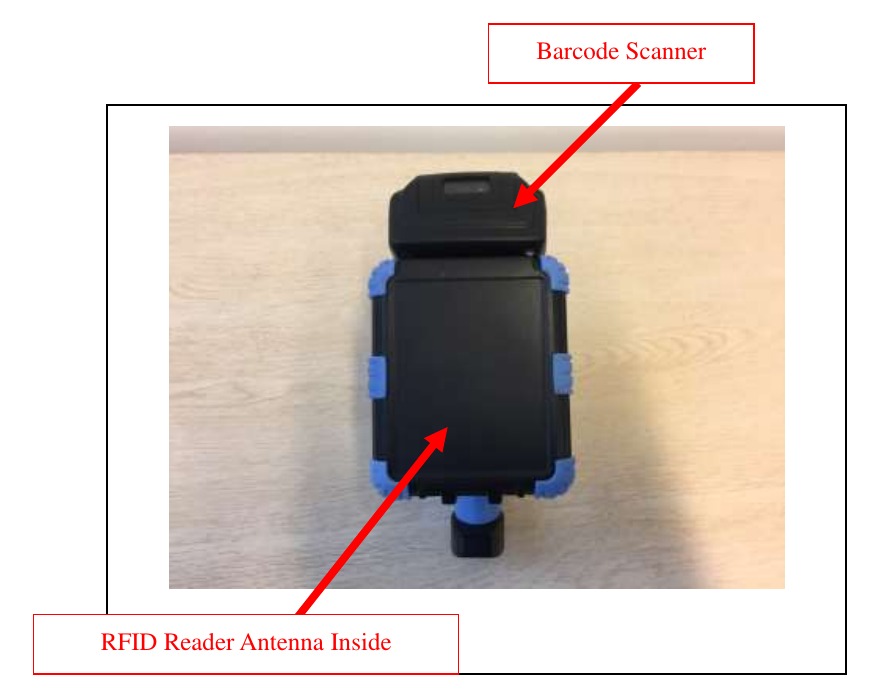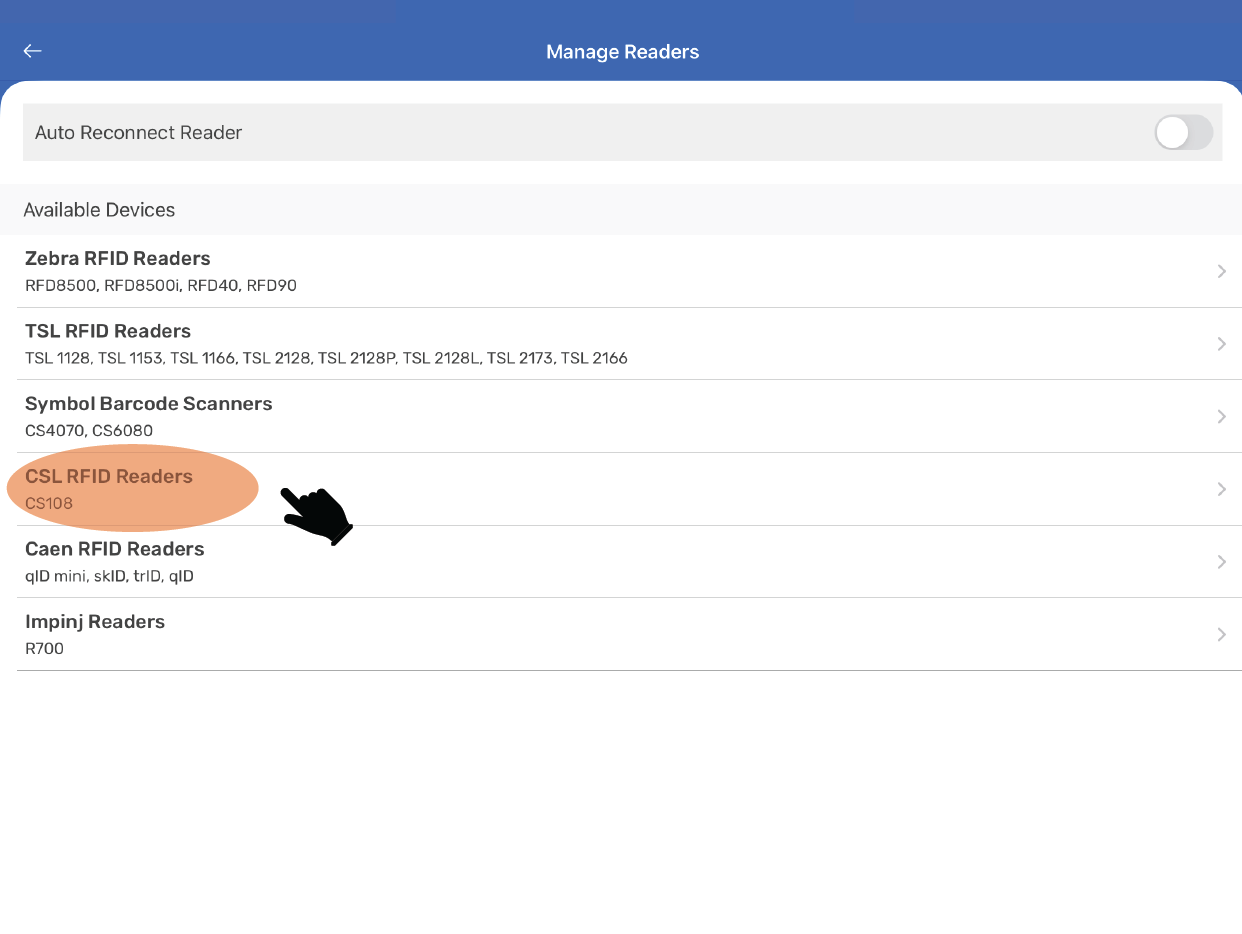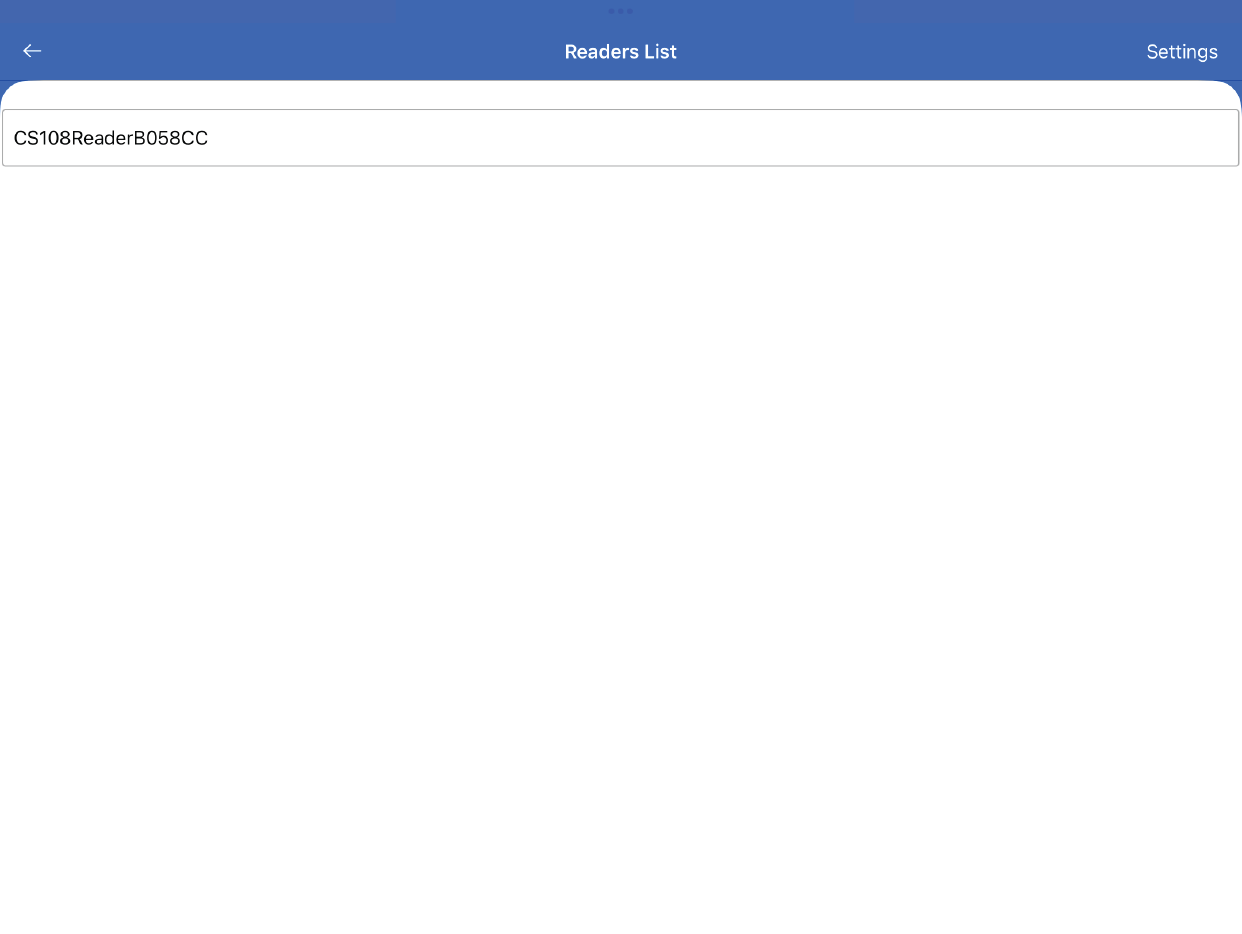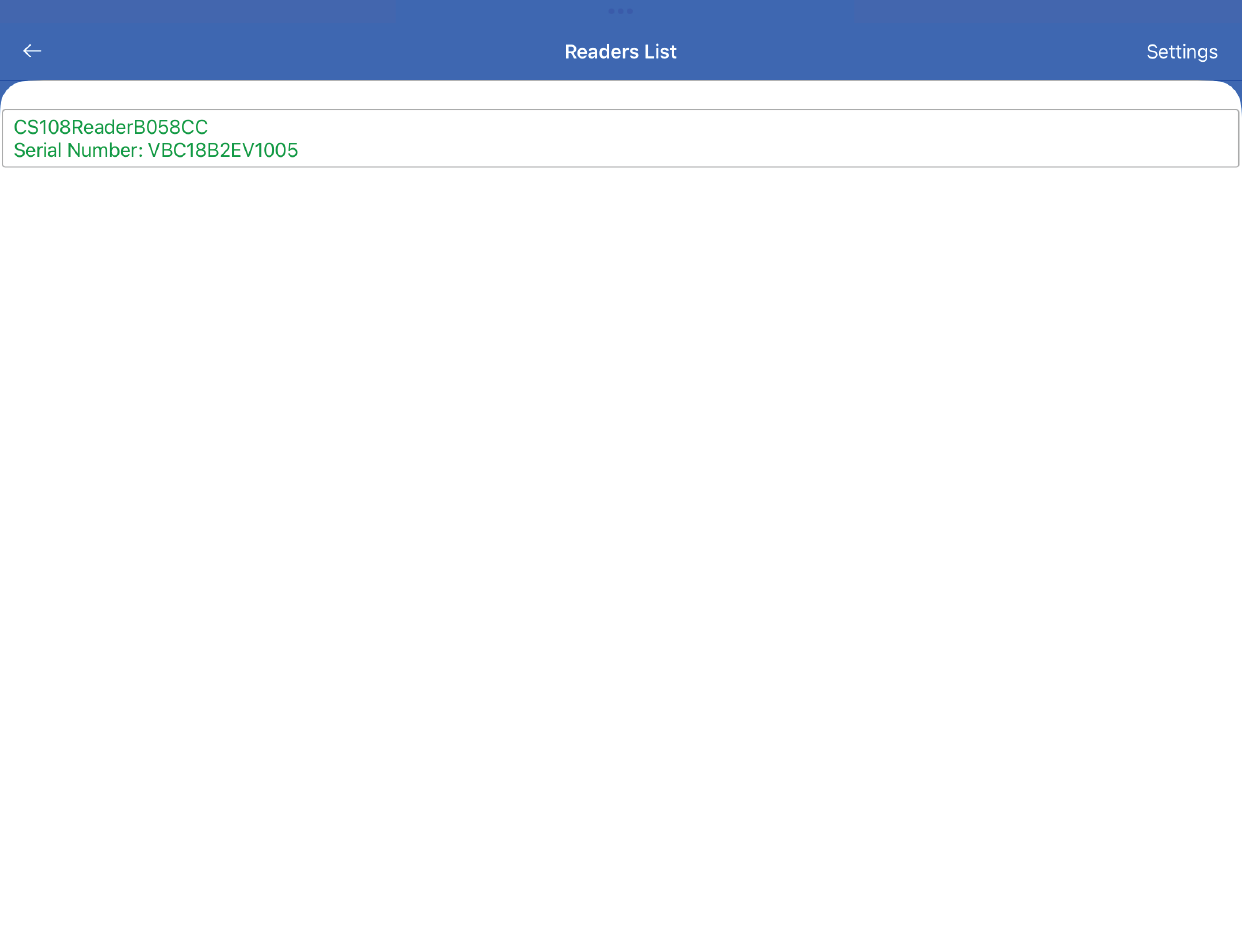TagMatiks AT Lite - iOS Help
Setting up Your RFID Device - CSL CS108
Summary
This section contains setup information for using CSL CS108 UHF (RAIN) RFID reader with TagMatiks AT Lite.
Pre-requisites
You must have a charged CSL CS108 UHF (RAIN) RFID to continue the setup steps.
Turn ON the reader.
CSL CS108 can be turned ON by pressing the power button right button/LED is for the main power and the LED lights up GREEN meaning power is ‘ON’. Press the button continuously for 3 seconds, then release to power on (must release before it powers on).
To power off when the reader is on, press the button continuously for 3 seconds, then release the button to power off.
Enable Bluetooth Option in iOS Settings.
It is not required that the CS108 is paired under Bluetooth settings, but it is essential that the Bluetooth feature is turned on.
Open TagMatiks AT Lite and go to the Manage Reader Page. The Manage Reader page is located under the Settings tab.
Select your device and click on the row to connect. Once connected, it will show in a green colour text.
Click on the settings tab. The Settings menu has the following options:
- Antenna - Adjusts the range of the RFID handheld or sled.
- Battery - displays the battery of the RFID handheld or sled.
- Beeper Sound - Sound On and Off - When Reading or Scanning the Tags