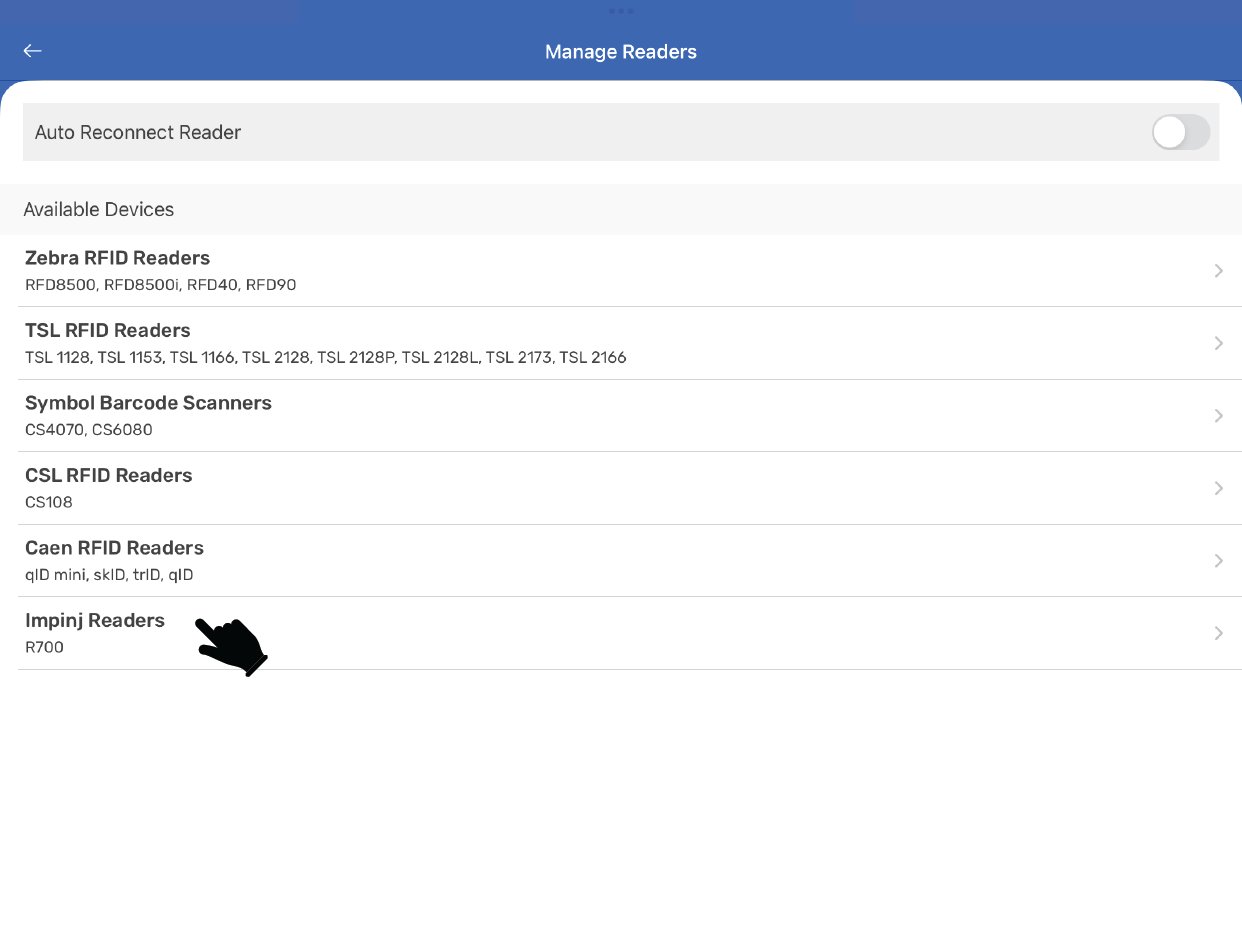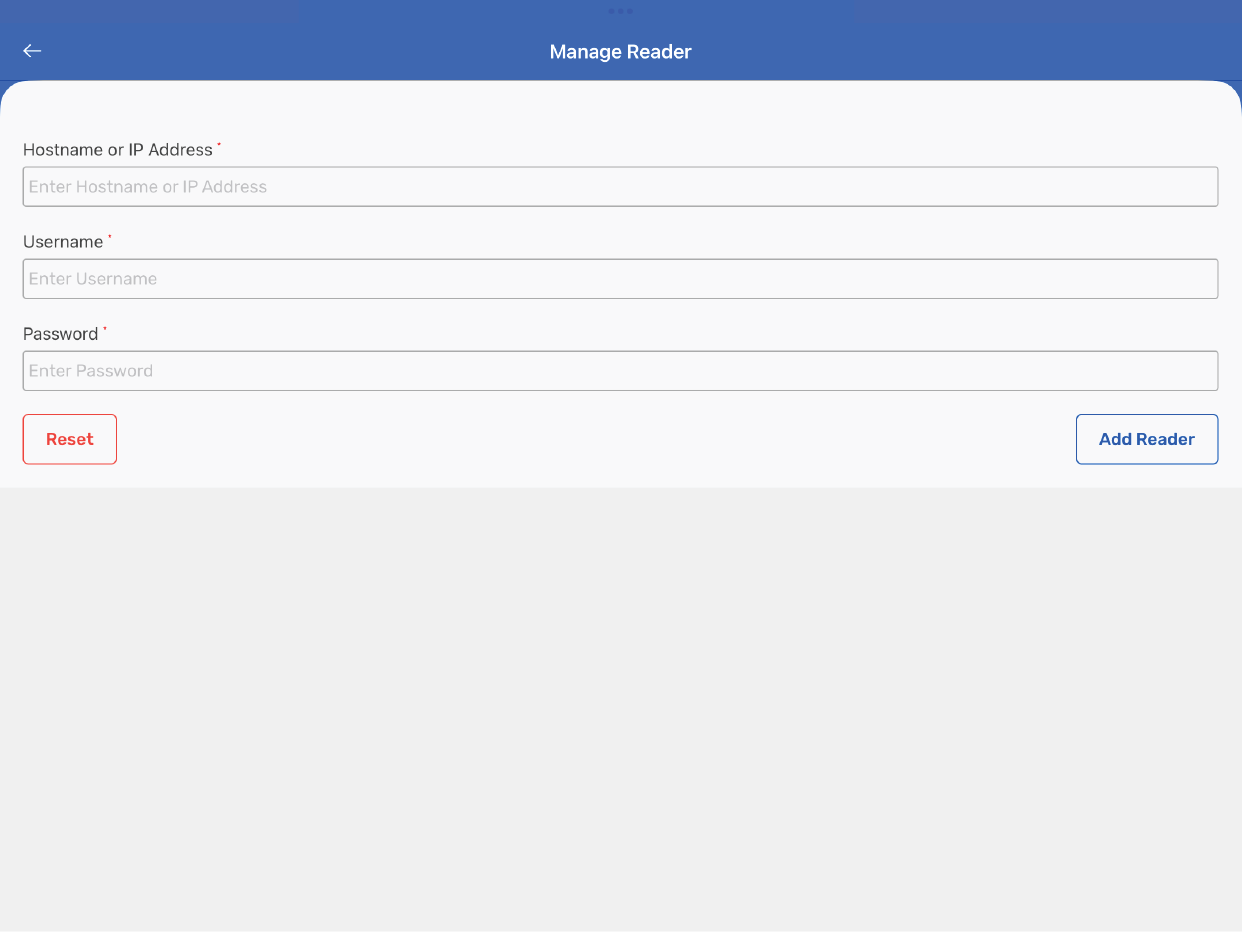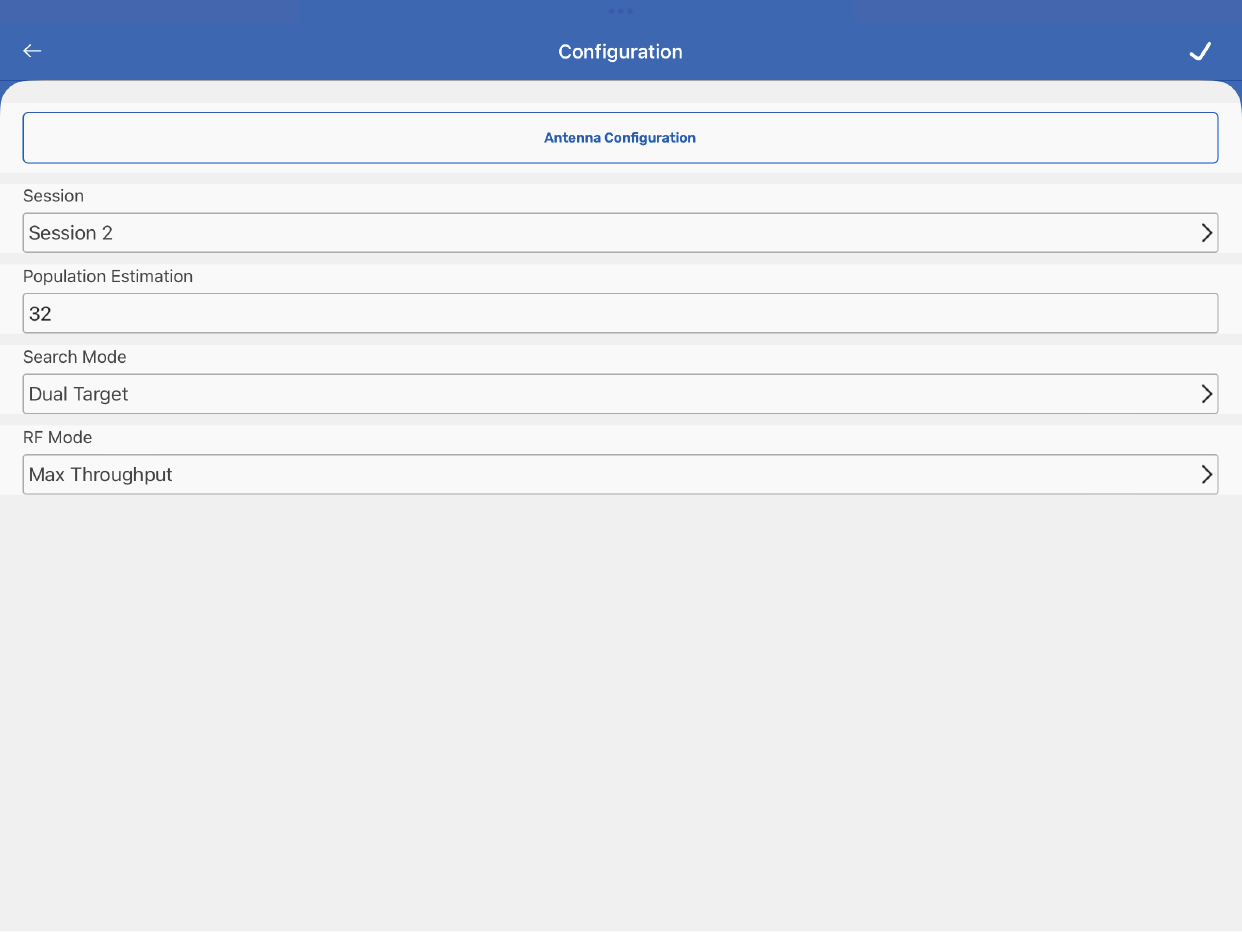TagMatiks AT Lite - iOS Help
Setting up Your RFID Device - Impinj R700
Summary
This section contains setup information for using the Impinj R700 fixed RFID readers with TagMatiks AT Lite.
Pre-requisites
You must have an Impinj R700 configured with Local Network.
- Hostname or IP Address
- Username
- Password
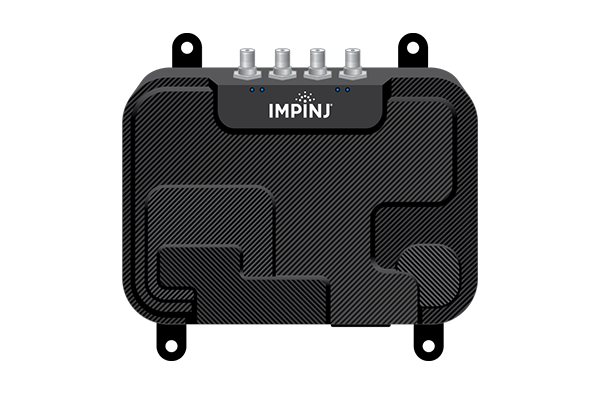
Step 1: Turn ON the Reader
Connect the reader to power. Make sure the antennas are connected to the reader.
Step 2: Local Network Pairing for Impinj R700
Open TagMatiks AT Lite and go to the Manage Reader Page. The Manage Reader page is located under the Settings tab.
In the Reader Model dropdown menu, select Impinj Readers.
It opens the page for adding Impinj R700 readers. Enter hostname, username and password. After that you can click on add reader. This will verify the connectivity with the reader and make initial setup for the reader to communicate with ATL.
Step 3: Reader Configuration
Once the reader is connected, when clicking the R700 reader from the managed reader will take the reader details page. This page offers options for disconnecting the reader and configuring settings for the reader.
By using the configuration the tags scanned in the inventory and transaction screens.
Share
- Getting Setup with the Zebra RFD8500