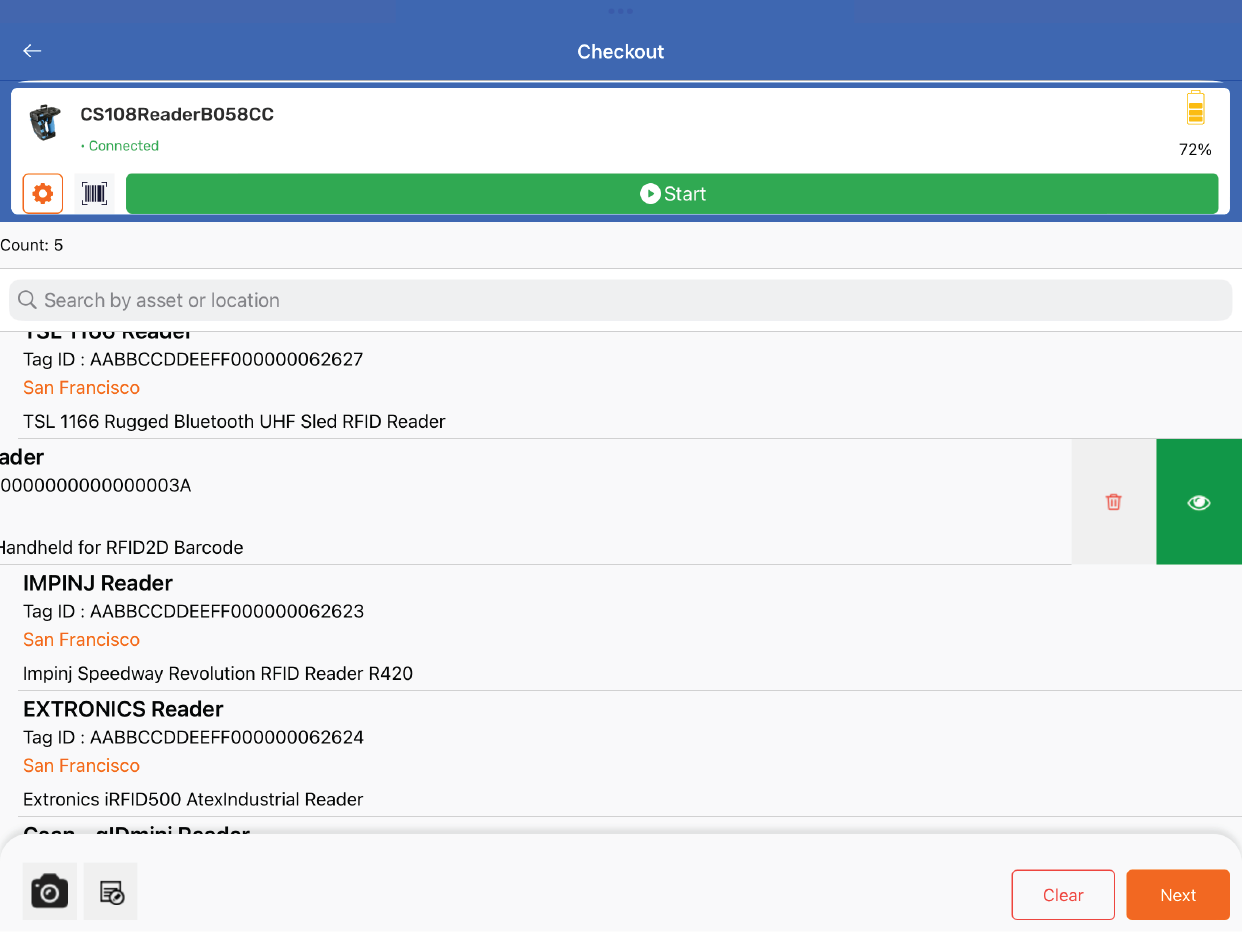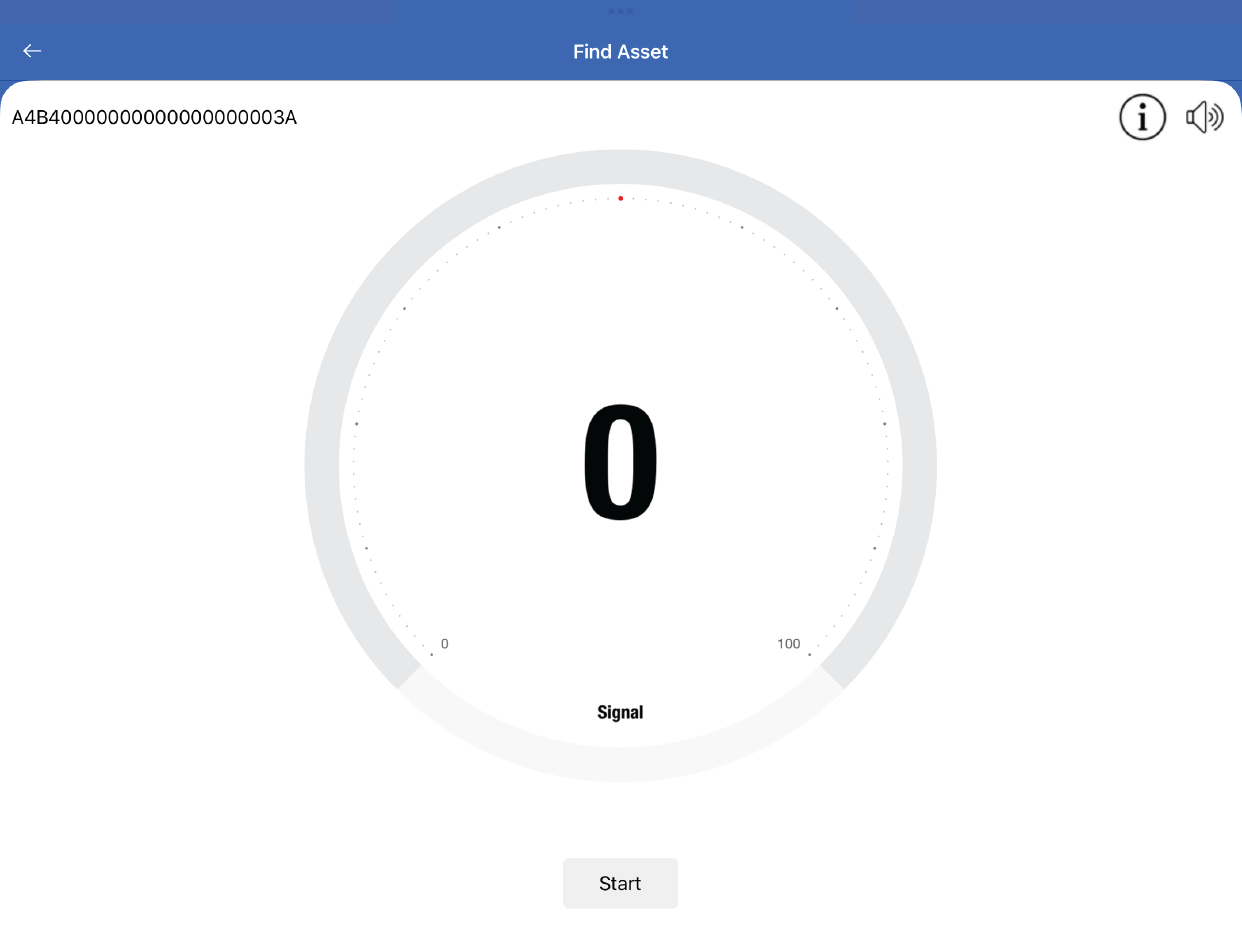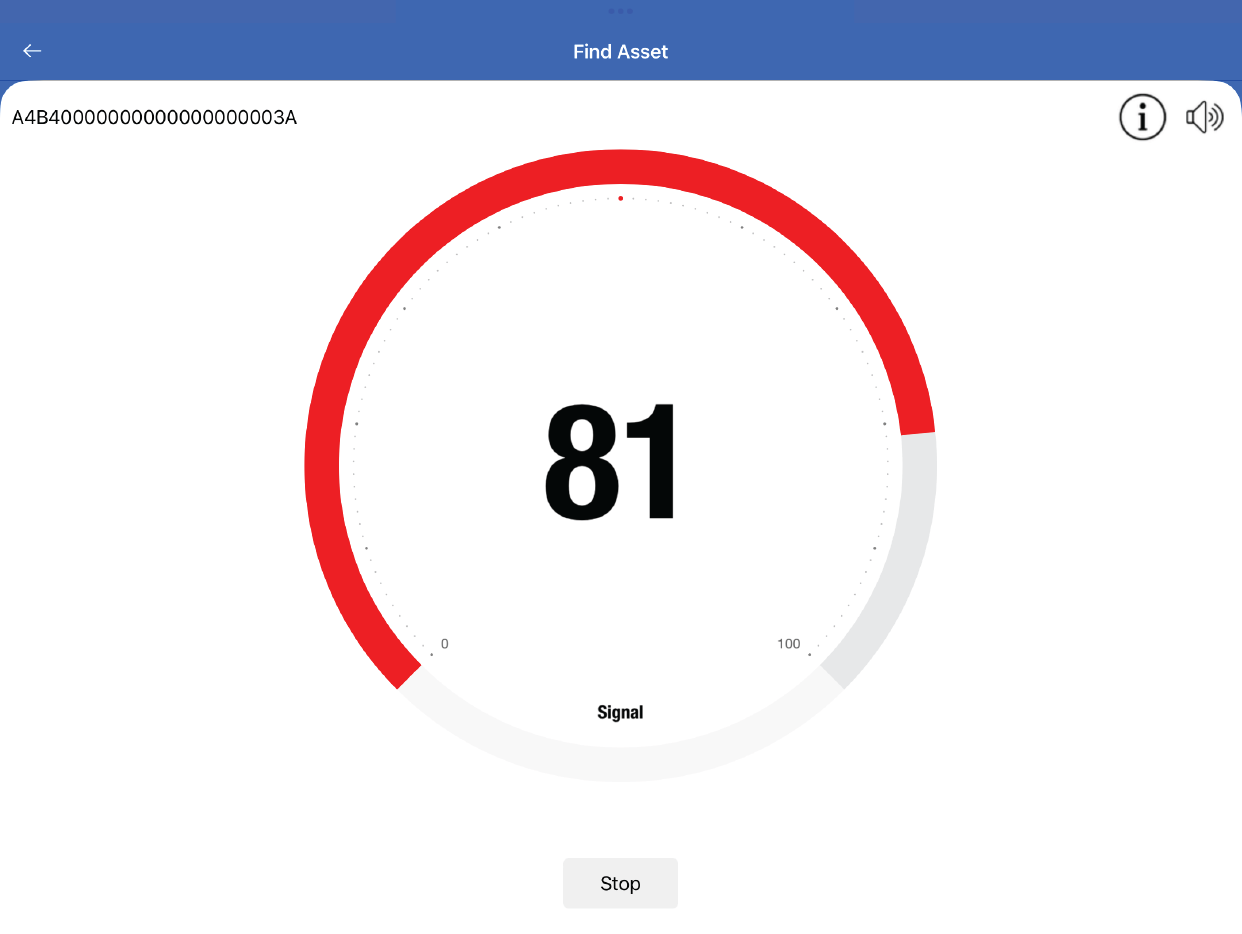TagMatiks AT Lite - iOS Help
Using the Find Asset Feature
Summary:
The find asset functionality uses the RSSI (receiving strength signal indicator) value of an RFID tag to help you gauge how close you are to a specific asset. This approach can help you find assets that may be located in a specific area. The general rule of the thumb is that this is an estimate but can be used to help cut down on manual time looking for an asset.
Pre-requisites
At least one RFID tagged asset should be created to use the find asset feature.
Accessing the Find Asset Feature
The find functionality can be accessed by going to any page where an asset is listed such as the Assets page or also even any of the transactions/ inventory. In addition, it can be done independently on the home page by clicking the Find Icon.
When you have an asset, swipe right to left to expose the eye icon and click on that to navigate to the Find Asset page.
On this page, you can either hit Start or click on the trigger/button of the RFID device. As you get closer to the RFID tagged asset, the gauge will go up, if you get further away, it will go down. You can also mute/ unmute an audio feature to get audio feedback as well. To see additional asset details you can click on the information icon.
To exit this feature, just hit the back button.