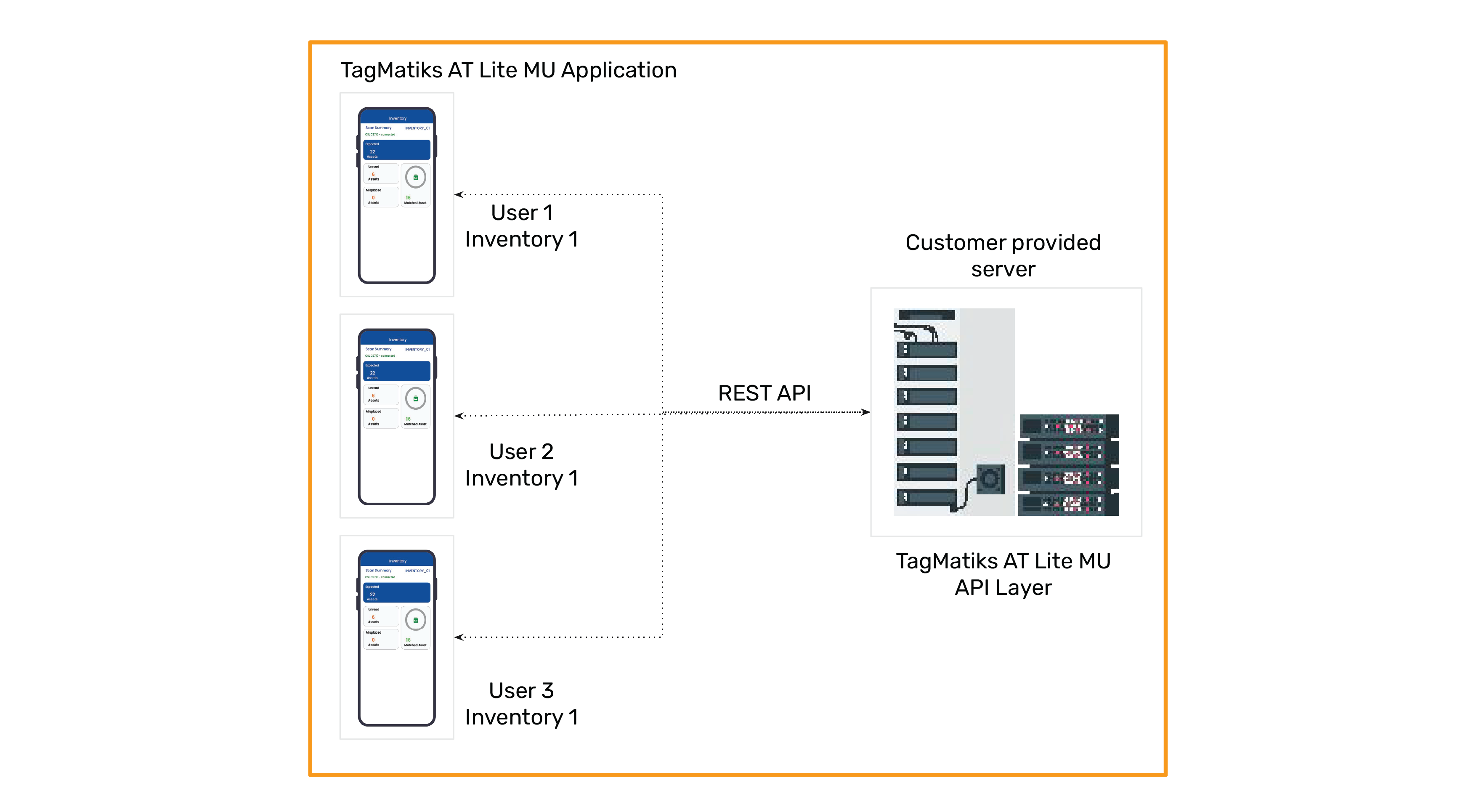TagMatiks AT Lite - iOS Help
TagMatiks AT Lite MU Overview
TagMatiks Asset Tracking Lite - Multi User
- Lightweight RFID based Asset Tracking Software
- The solution is available on Android, iOS and Windows
- Both handheld as well as IoT enabled fixed readers can connect with the solution
- Multiple users can do an inventory at the same time
- Compatible with a wide range of databases including SQL Server, MySQL, PostgreSQL, Oracle, and SQLite.
- Offers a RESTful API for seamless integration with other applications
Solution Overview
TagMatiks AT Lite MU offers a comprehensive solution to effectively monitor and manage assets, providing visibility, streamlining operations, and addressing the challenges associated with asset management using RFID technology.
Key Components
- Easy Installation & Self-Hosted Solution
- Simple Migration
- Asset Management
- Quick Check-In/Checkout
- Guided Cycle Counts
- Reporting and Data
- Integration Capabilities
- Streamlined RFID Tagging & Printing
- Multi-Lingual
Benefits
- Cost Reduction
- Enhanced Productivity
- Improved Compliance
- Better Decision-Making
- Increased Security
- Scalability
Easy Installation and self-hosted solution
TagMatiks AT Lite MU includes two distinct components: an API layer and front front-end application
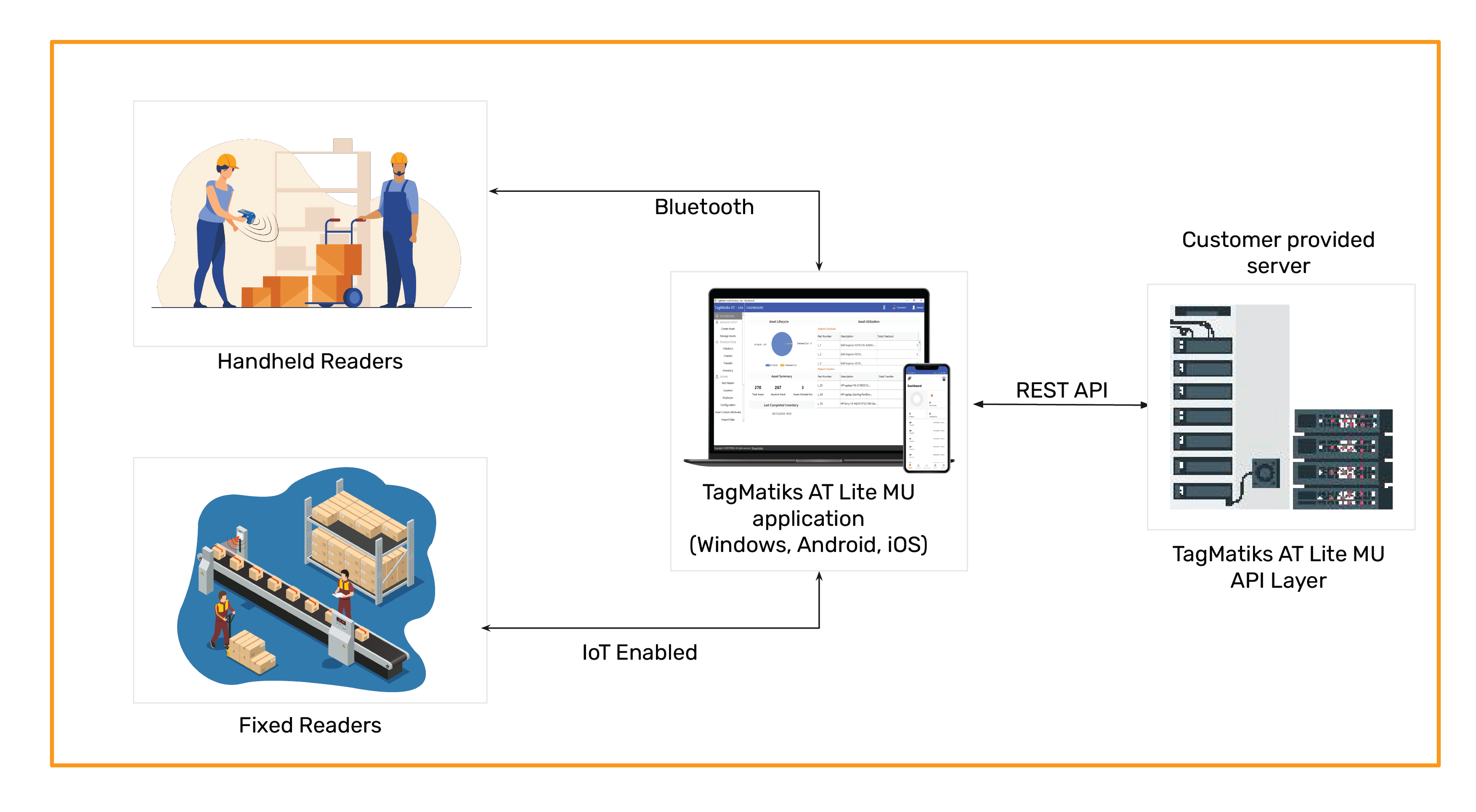
Data Flow
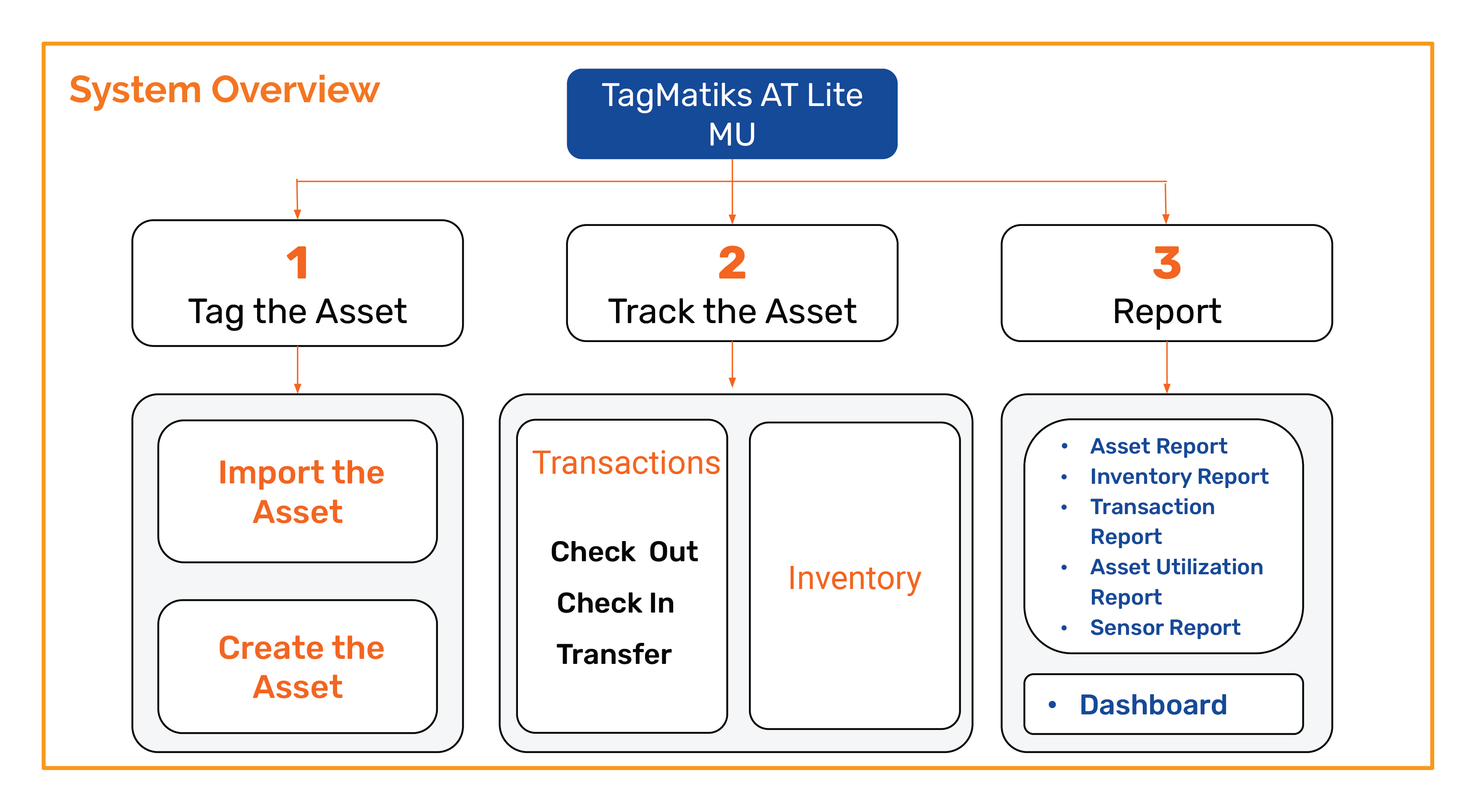
On-Premises
- Handheld or IoT-enabled RFID fixed readers have the capability to scan RFID labels or tags that are affixed to assets
- The front end application gathers interfaces with these readers using out of the box workflows.
- Subsequently, the front end application transmits the collected data to the database through the API
Asset Management
Photograph Association:
Easily associate photographs with assets for visual documentation.
Location Hierarchy:
Define locations and sublocations at multiple levels for precise asset tracking.
Transfer Transaction:
- Facilitate smooth asset tracking during location transfers.
- Monitor assets as they move from one location to another for better control.
Streamlined RFID Tagging & Printing
RFID Tagging
- Designed for use with TagMatiks pre-printed, pre-encoded tags.
- Simplifies the tagging process by scanning the barcode from the RFID tag.
- This barcode scan pairs the tag with the asset during the asset creation process.
Printing
- Efficiently manage RFID printers within the system.
- Load and configure printer templates for printing RFID tags.
- Templates streamline the printing process, ensuring accurate tag creation.
Guided Inventory
- Utilize an RFID handheld device for efficient inventory.
- Conduct guided inventory to identify discrepancies.
- The system will provide reports on:
- Expected assets.
- Matched assets (assets found in their expected locations).
- Missing assets (assets not found during the count).
- Misplaced assets (assets found in incorrect locations).
After the inventory, run reports for in-depth data analysis.
Inventory
- Multi-device deployment across a single location
- Supports to do the same inventory using multi-user
Quick Check-In/Checkout
- Utilize RFID, Barcode, or Keyboard input methods for asset check-in and check-out.
- During asset check-out, specify the employee receiving the asset.
- Optionally, set a due date for the asset's return.
- Include notes or comments regarding the check-out process when needed
Reporting & Data
Out-of-the-Box Reports:
The solution comes with a variety of pre-built reports designed to address common needs.
Customizable Filters:
Users have the flexibility to select specific filters to refine the report's data according to their requirements.
Column Selection:
Customize reports by choosing which columns of data are relevant and should be included in the report output.
Export Options:
The solution offers various export formats, allowing users to export reports in a format that best suits their needs, such as PDF, Excel, CSV, or others.
Report Generation:
Users can easily generate reports with the chosen filters, column selections, and export format preferences.
This feature-rich reporting capability enhances the user's ability to access and analyze data in a way that suits their specific needs and preferences
Integration Capabilities

TagMatiks AT Lite MU often integrates with various systems and technologies to enhance its functionality. Here are different types of integrations commonly used.
RFID and Barcode Scanning Integration:
Integration with RFID and barcode scanners for efficient asset identification and tracking.
GPS Integration:
Integration with GPS technology to track the real-time location of mobile assets or vehicles.
ERP (Enterprise Resource Planning) Integration:
Connects with ERP systems to synchronize asset data, financial information, and procurement records.
CMMS (Computerized Maintenance Management System) Integration:
Integrates with CMMS to manage maintenance schedules and repair history for assets.
IoT (Internet of Things) Integration:
Incorporates IoT sensors for real-time monitoring of asset conditions, such as temperature, humidity, or vibration.
Mobile Device Integration:
Supports mobile devices like smartphones and tablets for on-the-go asset tracking and management.
Cloud Storage Integration:
Integrates with cloud storage services for secure data storage and backup.
Barcode and RFID Printer Integration:
Links with barcode and RFID label printers to create and print asset tags.
API (Application Programming Interface) Integration:
Offers APIs to allow integration with other software applications or custom development.
Alerts and Notification Integration:
Sends alerts and notifications through email, SMS, or other channels to notify users of critical asset events.
Asset Maintenance Provider Integration:
Integrates with external service providers for maintenance and repair scheduling.
Financial Software Integration:
Syncs with financial software to manage asset depreciation and calculate ROI.
Asset Lifecycle Management Integration:
Integrates with tools for comprehensive asset lifecycle management, from acquisition to disposal.
AI and Machine Learning Integration:
Utilizes AI and machine learning algorithms for predictive maintenance and asset optimization.
Reporting and Analytics Integration:
Integrates with reporting and analytics tools to provide in-depth insights into asset performance and utilization.